IMPORANT: SSC CGL has extended the last date to apply (22nd Feb for part 1 online).
- #1: Green bar/logo on left sidebar= can’t read text from article
- #2: font size is ridiculously small
- #3: Cannot see sidebar of “Job application/last date to apply”
- #4: Top black menu (with lot of links) is gone
- #5: Background color is stressful on eyes
- #6: Print button not working
- ya but what the hell you shifted to new theme?
- Features of the new theme
- (Free) Download links for latest web browsers
Most of the theme related issues have been sorted out. But still if site is not functioning properly, then Clear history/cache/temp files from your browser and it should display properly.
#1: Green bar/logo on left sidebar= can’t read text from article
“Green bar” problem is solved long time ago. But if text is still not visible then:
Firefox and Chrome
- On your keyboard Press “ctrl+shift+del” key together. A new window pops up. Tick all options in it and press “clear”. then close the browser, and start again.
- (This will clear the redundant css/cache/history/temp files and then webpage will be properly displayed.)
- Alternatively, use Ccleaner program to clear history/temp files. http://www.piriform.com/ccleaner
- In the worst case scenario, turn off your modem. Start after few minutes. [Reason: site detects IP address and shows very old static pages to certain group of visitors from a different server to decrease the load.]
#2: font size is ridiculously small
I’ve tested the site with different browsers. Fonts are displaying properly: (Click to enlarge following thumbnails)
Chrome v32
Firefox v27
Opera v19: Click me
Internet explorer10: Click me
But still, if fonts are not displayed properly in your system, then two possible reasons:
- Your browser is outdated.
- Your browser’s inbuilt settings are overriding the site’s font size.
Solution on Google Chrome browser
- Goto settings menu,
- New window comes.
- at the bottom, there is small blue link “advanced settings”
- The menu expands. look for a button “Customize fonts”. New window comes,
- There you pick font size as per your requirements.
Solution on Firefox browser
- Tools menu=> Options => new window comes.
- in this new window, click on “content” tab. and play with the settings as per your requirement. (you can even click on “advanced” button to change even more settings)
#3: Cannot see sidebar of “Job application/last date to apply”
It is available on the homepage of Mrunal.org (right column). if your screen is small, right column will be collapse, click on the green button on top right corner to expand it.
Old theme design was like this:
(left column) (main article) (right column)
Result= very less reading space available to read the main article, if you don’t have widescreen monitor.
Therefore, in the new theme, I’ve removed the (right column) from single articles. = so, you can read more lines without having to scroll down.
The right column is only visible on the home page of Mrunal.org
#4: Top black menu (with lot of links) is gone
It is replaced by a slick new black menu (with less links).
Reason: the previous black menu doesn’t work well on all browsers of all sizes. And created problems for people accessing the site through mobiles/tablets (and Internet Explorer).
The new Menu creates some problems for tablets (opens links rather than opening on submenus). But I’m working on it. and In the meantime, if you’re looking for a particular article, simply type a few keywords in the google search box on the left hand corner.
#5: Background color is stressful on eyes
The color combo of the main body of the article is same as usual from the old theme. i.e.
- top wiki-like table in coffee color,
- background is white,
- Heading1 is blue
- Heading2 is coffee color.
Observe the screenshot:(Click to enlarge)
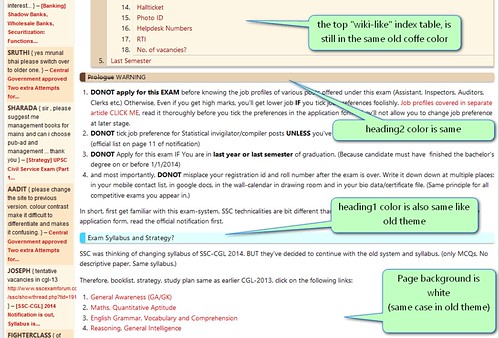
so, if the website is not displayed like this in your browser. It means your harddisk still has old cookies/cache files/temporary files.
Solution: Firefox and Chrome
On your keyboard Press “ctrl+shift+del” key together. A new window pops up. Tick all options in it and press “clear”. then close the browser, and start again.
(This will clear the redundant css/cache/webpage files and then webpage will be properly displayed.)
#6: Print Button not working
Q. even if I click on the print button (pink colored button @the bottom right corner of the article), still it doesn’t open separate print page
Solution: Slowly move your mouse over it, then it’ll detect your cursor and change its color. then you click.
However, it does seem to have some type of glitch in chrome. I’m still working to fix it.
“Judaad” solution in the meantime= type “/Print” at the end of URL and it should take you to the print page.
inconvenience regretted in the meantime.
ya but what the hell you shifted to new theme?
- Since 2012, I had been holding on to that old theme mostly like “jugaad”- Temporarily fixing CSS/PHP codes here and there, because I did not want to waste time in testing new design.
- As a result, site had very become slow and cluttered. From the front end, it looked okay, but behind from the server side, that old theme was held together threadbare by redundant memory sucking codes. Situation was messier than UPA coalition.
- Few weeks back, WordPress released a new version with code improvements to the core-platform. My old theme was incompatible with it. My “jugaad” lifeline was over. I had to swallow the bitter pill, and switch to a new theme before the entire site became dysfunctional.
That’s why shifted to new theme. It’s mostly “push” factors than “pull factors”.
I agree, the color combo is not the best in the world, but please bear with me for a few more days. Because If I continue to work on fixing the theme color combo then I won’t be left with time to work on rail budget, interim budget and CDS answerskey articles. So, more color tweaking has been postponed for a few days/weeks. And Inconvenience highly regretted in the meantime.
Features of the new theme
- (In theory) highly optimized PHP & CSS codes. Overall site performance improved- whether you open new page or write new comment, it functions silky smooth with minimum consumption of internet bandwidth.
| site | google pagespeed score out of 100 (higher is better) |
| google itself | 91 |
| 90 | |
| Mrunal | 86 |
| Hindu | 72 |
| idsa.in | 67 |
| pib.nic.in | 60 |
Although in real life- the difference is only of a few microseconds. But over the month, it’ll save quite a few megabytes in your internet bill (especially on mobile plans).
- Single articles have only one column on left side= more reading space, less need to scroll down the page. (job application column only visible on home page.)
- New theme has “Responsive” design. Meaning it automatically adjusts itself according to the size of your browser. It’ll collapses menus and sidebars when you open the site in tablets and mobile phones] For (Android) mobiles/tablets please use UC browser or Opera browser for best results. Keep your device in horizontal /landscape position.
(Free) Download links for latest web browsers
- Chrome
- Firefox
- Opera
- (Android) UC Browser
- (Android) Opera Browser
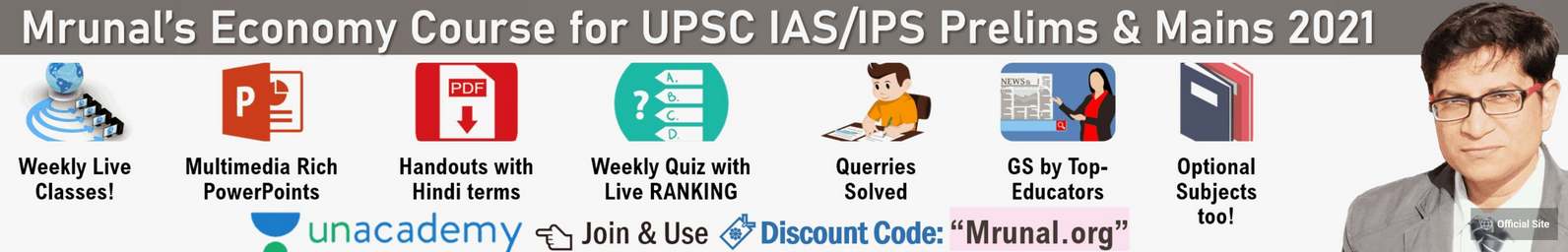
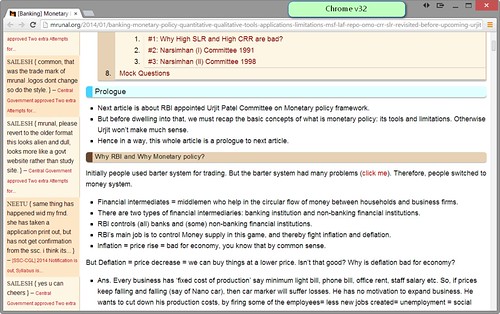

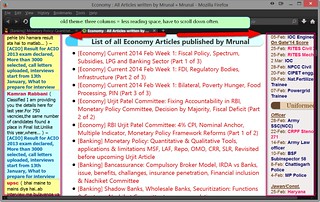
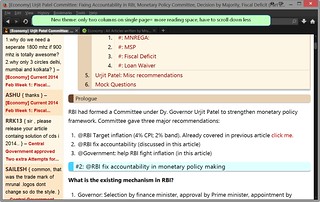
![[Result] UPSC Prelims-2021: Lowest Number of candidates cleared for Mains in last 8 years, result declared in 19 days!](https://mrunal.org/wp-content/uploads/2021/10/csp20-result20-c-500x383.jpg)

![[Admission] UPSC 2021: Mrunal’s Full Length Economy Course with theory, contemporary issues, latest budget, survey- 10% discount promocode “mrunal.org”](https://mrunal.org/wp-content/uploads/2020/12/promo-6-month-horizont-2020-12-500x383.png)
![[Download] Disha’s Annual Current Affairs Compilation 2020 for FREE!](https://mrunal.org/wp-content/uploads/2021/01/disha-annual-ca-2020-c-500x383.gif)
Mrunal sir,
i wnt to sit in CAPF 2014 exam, sir my age is 26 and i belong to J&K.. sir m i eligible for this exam and if so,then how to get age relaxation certificate..
PLZ HELP…
Thank you Mrunal :-)
Situation was messier than UPA coalition. ;-)
n SSC , final cutoff marks both (tier 1 and tier 2) will be considered or only tier 2 (400 marks) will considered ?
how many marks to score ——-out of ——– to get job ? Please
This version is so nice especially for eyes point of view because of its white and light background. keep going mrunal bhai.
Give an strategy to study INDIA 2014……post it soon.
i like ur site it be more if u post test series on different compe exams like cgl,civil services
sir, mains general studies ke analysis ka kya hua, plz resume your analysis,eagerly waiting for your valuable analysis
same here.
Mrunal sir, since some post’s grade have been changed(CBI SI from grade C to grade B) and qualification of the statistical investigator has been changed to any degree with mathematics, will the SSC allow to reenter the preference of the posts for those who registered before feb 14th? Please comment sir.
Any update..?
sir , the new layout is good . there is no need for reader extension now . also it is smooth for eyes . :)
Change is Good. :)
CAN ANY ONE TELL ME WHERE’S THE ARCHIVE SECTION ????
For MCQ practice….visit http://www.forumiaspcs.com….good website for practicing MCQ and Geography optional.
heyy… I love the new design… and the new logo looks suspiciously similar to gmail… :P
mrunal sir, where are you from 10 february. no single articles on website ,iam loosing my patience.
Sir plz restore earlier version of u r site plzz Sir. Every thing was fine with it except those 3 coloums
Mrunal sir, since some post’s grade have been changed(CBI SI from grade C to grade B) and qualification of the statistical investigator has been changed to any degree with mathematics, will the SSC allow to reenter the preference of the posts for those who registered before feb 14th? Please comment sir.
Sir
First of all thanks for the effort that you are putting for aspirants of various examination.Your articles especially on economy related issues have been of real help.
Second point that I would like to make is both an observation and a request.
The previous outlook of your site had better appeal due to its better contrast in color scheme. In the current scheme various contents get a bit mixed up and sometimes lack differential clarity.So I would make a request to revert back to the old color scheme.
Sirji,
I am neither able to save the pdfs in chrome, nor can I print it…as earlier..Please help..
Regards,
Shan
Sir,
One more thing…earlier in prints page i could save /print the comments also, now its missing…Really used to be helpful many a times…
Please help..
Shan
Hi mrunal you are doing a good job. This new theme is still good. You are doing so much for us. We can handle few things on our own. Your content is very good. We should worry about the contents of the website not the appearance of it. For the people who wants to save everything from the website including comments please don’t criticize the effort of mrunal. Please save it as html or download simple plug-ins of SAVE AS PDF from your browser store. (Mozilla-ad one, Chrome-chrome store)
Please help yourself a bit and let mrunal do the rest good work.
Thanks mrunal you are making upsc aspirants life much easier.
Important notice–
SSC has increased the age limit for certain posts . now its 30 (like upsc).
http://ssc.nic.in/whats%20new%20html/latest_news/Corrigendum%20CGL%202014.pdf
Mrunal sir will there be any postpone of cgle 2014 exam due to elections plz reply thank you
I APPLY FOR SSC CGL 2013-14 EXAM, PART – I EXAM WILL BE HELD ON 27 APR 14 OR 4 MAY 14, SIR, I FORGOT MY REGISTRATION ID CAN U SEND MY REGISTRATION ID ON MY NEW EMAIL ID OR TELL ME HOW I CAN RETRIEVE MY NAME IS MD SHAHID IQUBAL MY FATHER NAME IS ABDUL MANAN MY DATE OF BIRTH 01 JULY 1976 AND MY PERMANENT ADDRESS FIRDOUSH NAGAR MANI TOLA HINOO RANCHI JHARKHAND RANCHI 834002
SIR, I FORGOT MY REGISTRATION ID CAN U SEND MY REGISTRATION ID ON MY NEW EMAIL ID OR TELL ME HOW I CAN RETRIEVE MY NAME IS MD SHAHID IQUBAL MY FATHER NAME IS ABDUL MANAN MY DATE OF BIRTH 01 JULY 1976 AND MY PERMANENT ADDRESS FIRDOUSH NAGAR MANI TOLA HINOO RANCHI JHARKHAND RANCHI 834002