UPDATE: May-27-2013: Since Google decided to shutdown google reader from 1st July, This article has become obsolete. Please click me to read the new technique/trick on how to use feedly instead of Google reader.
How to read Hindu Online, Efficiently? Ans. Well, one way is their E-paper edition (http://epaper.thehindu.com/ ).
Problem:
- costs money
- doesn’t work well on low speed internets.
- Not convenient on small sized monitors.
But here is a workaround, using Google Reader, that doesn’t cost money and gives you data in a more organized way.
Step1: download this file named “google-reader-subscriptions.xml” CLICK ME
Step2: Goto this link: http://www.google.com/reader
Enter your gmail username-password. If you don’t have a gmail account, you can create one for free.
You’ll see a new window, Click on that bolt-like icon and select “Reader settings”.
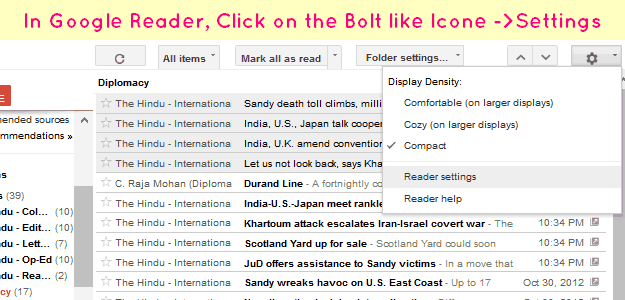
You get a new window.
Step:3 Select the “Import/Export Tab”
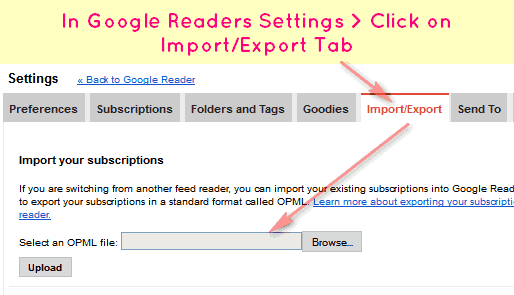
- Now upload the file you downloaded in step1 (google-reader-subscriptions.xml)
- You’ll have subscription to all the important items. Click on “Back to Google Reader“.
- You’ll be back to home page of Google reader. Now click on individual folder to see the news items. Check the following screenshot

- This online trick requires way too many mouseclicks and stress on eyes, so Use it as a last resort, otherwise it is far more convenient to read and make notes out of paper-edition in real life, more on that, explained at bottom.
- At first this would feel like an information overload, but not every news item is important. (we already discussed that- in the How to read newspapers click ME) so learn to skip the news items.
- And even in the important news items, don’t get bogged down by dates, names and numbers. You job is to find out the essential facts/features/pros/cons or fodder material (in case of columns)
- If some news article / column is extremely important, you can click on the “star” button on the left side, to bookmark it for future reference.
Here is an overview of the what you’ll have in your google reader, after uploading my settings file.
| Folder | Content |
| Column | All columns, editorials etc of Hindu. But unlike IndianExpress, they don’t have system of classifying editorials according to name/themes so at times you may also find columns related to music and movie reviews -Skip them. |
| Diplomacy/IR |
|
| Economy | Hindu’s articles. It has four subsections: Market, Industry, Economy, Companies.
|
| Environment | Hindu Sci-Tech (sub-segment) Energy and Environment + Indian Express’s section on climate change +Economic Times’s section on Development issues involved in environment.Why this overkill for environment. Well, UPSC is giving too much emphasis on those questions related to environment and biodiversity, both @prelims and mains level. Again, not every thing is important for e.g. if XYZ NGO has done some small solar project there will be a news item. But no need to read it |
| Misc. | It contains updates from a blog called sarkari-naukari, to inform you on upcoming vacancies in State PSC, ONGC, LIC, other PSUs, SSC and Bank jobs. But If your career backup plan doesn’t involve those fields, then remove this subscription. |
| Polity and Yearbook |
|
| Public Health | Hindu segments on health, medicine, policy Issues. |
| Science-Tech | Both Hindu + indianexpress segments. Not an overkill, because Sci-tech is important for both prelims and mains plus many a times news items here overlap with Environment and Public Health. |
| Supplements | Mrunal.org, Hindu’s English- vocabulary, culture segment. |
In case you are wondering where is the “Front page”!?
Well, The Hindu’s RSS feed-system is such that frontpage items overlap with national, Economy and International segment. So, you’ll find them in appropriate folders.
How to add more subscriptions?
In this google-reader subscription, I’ve skipped certain segments of The Hindu. For example “Gadgets” segment because it usually contains only mobile phone reviews and such items are useless from exam point of view. So I skipped it. Same goes for “Career and Jobs”. Anyways, visit this link
http://www.thehindu.com/navigation/?type=rss
You’ll find subscription link to various segments. If you need to add more, just right click on particular link select “copy link address”, come back to google reader page, click on that orange colored “Subscribe” icon and paste the link and click on “Add” button.
E.g. if you’re from Banglore or Hyderabad, you might want to add those feeds in google reader. (for profile-based interview questions)
Side question: I’m from UP, Maharashtra, Gujarat or Punjab, what should I do? Because Hindu doesn’t have special feeds / segments for those states.
No problem, goto this link and add the required feeds
http://www.indianexpress.com/rss/
You can subscribe to any other website, as long as it is providing the RSS feeds. To remove or rename any subscription, just do as directed in this screenshot.

Anyways, Use the online edition of The Hindu, only as a last resort because it is far more convenient to read and prepare notes out The Hindu’s paper-edition, compared to the online edition. (Tips on speed reading of paper-edition, were given in separate article, CLICK ME)
Following situations can happen
- The newspaper vendor says he’ll charge extra Commission and or deliver The Hindu after lag of one day. Well go ahead and use it.
- The newspaper vendor simply refuses to deliver The Hindu. In that case, visit local Government library, see if they’ve it.
- If you’re a full time UPSC aspirant, then visit library everyday use The Hindu. If you’re a working professional, it may not be convenient to make trips to library each day so visit it on weekends and cover all Hindus of that week.
- Hindu is nowhere available in your town. You don’t have good speed internet or there is electricity problem. In that case subscribe to paper edition of Indianexpress, make notes out of it and use the following google reader trick, to access Hindu once in a while and update whatever was not covered in Indianexpress.
- If you’re a Hindi (or any non English) aspirant, still you need to read English newspaper (Hindu/IndianExpress) for current affairs because Dainik Bhaskar, Gujarat Samachar etc. can’t provide you the content, depth and coverage required for UPSC level questions.
And Mind it: Times of India doesnot count as newspaper for UPSC or any other competitive exam. It mostly deals with Masala News, Mainstream/ Breaking news type of thing. Ya it may cover a few news topics in good manner but your time, energy (and money) is way better served in following Hindu or Indianexpress, in terms cost:benefit.
So, In the end, use whatever way you feel comfortable, device your own solutions but daily newspaper reading (+notes making)=essential for success in UPSC exam.
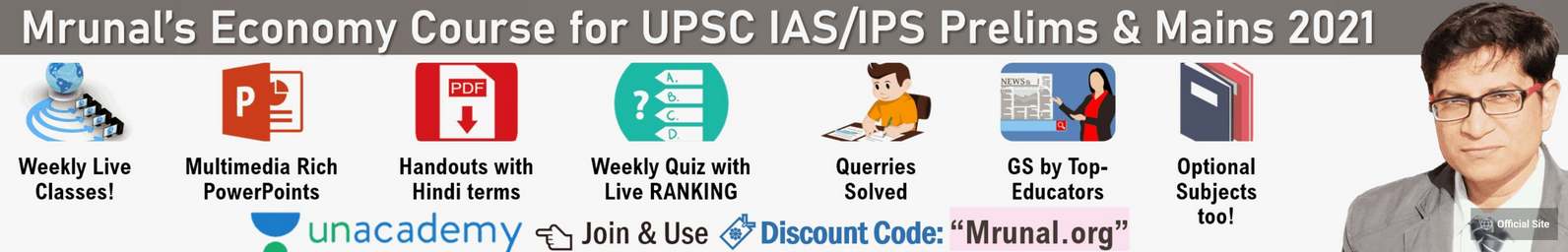
![[Tech] Using Microsoft Onenote to organize your study-notes: Image to text, Audio notes and more](https://mrunal.org/wp-content/uploads/2012/12/i-onenote-500x383.png)
it’s really helpful for the students.
thnks a lot sir ,,,,,really its great
Thanks a lot.You are doing a wonderful job.
THANKS ALOT… THIS IS REALLY GREAT…
thanks a lot bro
Hey everyone…….NEED HELP
I tried this on my laptop…….everything went right, but when when i click on particular article…it opens it website in another window…
eg..if click on article by The Hindu…then it opens its website…..
Meaning not open in the same page…..
What should I do??????????
Please help
Very unfortunate :'(. Google Reader is going to retire http://www.telegraph.co.uk/technology/google/9929265/Google-Reader-RSS-aggregator-retired.html
Hi Mrunal Sir,
I am new to competative exams..i know some what i can manage myself into such exams but not to some good extent,and presently m working for MNC comapany since from 2yrs, now m feeling to change my job and concentrate on competative exams like Bank Po exam,CSAT,IES etc Please guide me how to proceed further.
I am desperatly waiting for your reply.
Thanks,
mrunal
google reader is gonna retire can u suggest some alternatives
plz do tell me if you ever find one
plz mail me at ravikaramta9704@gmail.com bcoz if u will reply here i might never know
thank u
u can use anyone of these…
http://email.about.com/od/rssreaderswin/tp/top_rss_windows.htm
hi.. there is one more efficient way to add rss reader to ur browser when google reader is going to shutting down soon. IN GOOGLE CHROME Go to this link please…. https://chrome.google.com/webstore/search/rss%20feed%20reader?hl=en At bottom under the title of EXTENSIONS –> RSS Feed Reader–> add to Chrome…It will be added to your browser..You can customize this easily and can import that google-reader-subscriptions.xml into this add on it will update automatically without getting into gmail and there is notification viewer in it. whenever new updations are happening in these websites a notification message will come to the right bottom side of monitor
u can use anyone of these…
http://email.about.com/od/rssreaderswin/tp/top_rss_windows.htm
Dear Mrunal,
This website is really useful for us ur organizing in a really good way very helpful i need ur help can u tell me how can i read the economic times paper online using google reader as if u mentioned for the hindu. Pls let me know
regards
surya
what about reading after 1st july when reader is closed by google
use netvibes or feedly its the same
google is shutting down google reader..any good alternative??
There are many RSS reader available! use Bloglines. It has gotta simple and better look.
sir,
your blog is very good, i found it today and got many doubts solved automatically. you have done a great job. keep it up and keep encouraging us with such a quality material.
Amazing…. Thanks a lot bro….really its of great help.God bless you
Google Reader is going to shut down soon.. any other alternative? plz help
sir..how is times of india..isnt it a good newspaper to follow…..
How to read NCERT book? pls help me. Do I need to read line by line of the NCERT book as I am new to NCERT I completed school with my state board syllabus.
Google Reader will be retired on July 1, 2013.
So Its Humble Request , Please Make Out Sum Other Way To Remain in Link With All Dis Stuff……..!!!
u r the new god of upsc
ITs agreat pleasure to have such a nice online friend
sir u r tips are just awesome and your analysis is great………..
Thanks a lot sir for helping us………..
this google-reader-subscriptions.xmlis not showing any thing to download
plz help
Hi!
Its a great initiative though but Google reader will not be available after July 1, 2013.
Any alternate, if any?
hi.. there is one more efficient way to add rss reader to ur browser when google reader is going to shutting down soon. Go to this link please…. https://chrome.google.com/webstore/search/rss%20feed%20reader?hl=en At bottom under the title of EXTENSIONS –> RSS Feed Reader–> add to Chrome…It will be added to your browser..You can customize this easily and can import that google-reader-subscriptions.xml into this add on it will update automatically without getting into gmail and there is notification viewer in it. whenever new updations are happening in these websites a notification message will come to the right bottom side of monitor
Great stuff!
Some of the links are gone bad, like the art and know ur english.
Will be great if u can update them. Thanks a ton.
thanks a lot
SIR,
Being a civil aspirant from Village background,i worried allot about my start of preparation.Thank you so much for your guidelines.it will be so helpful for students like me.Than you sir.
As usual Mrunal the GENIUS with his magic wand thanks PAL
@To all who are concerned about Google reader shutting down from 1st July. Here is the new article explaining how to migrate from Google reader to feedly, click following
https://mrunalmanage.wpcomstaging.com/2013/05/tech-shifting-from-google-reader-to-feedly-how-to-keep-track-hindu-other-sites-important-for-upsc.html